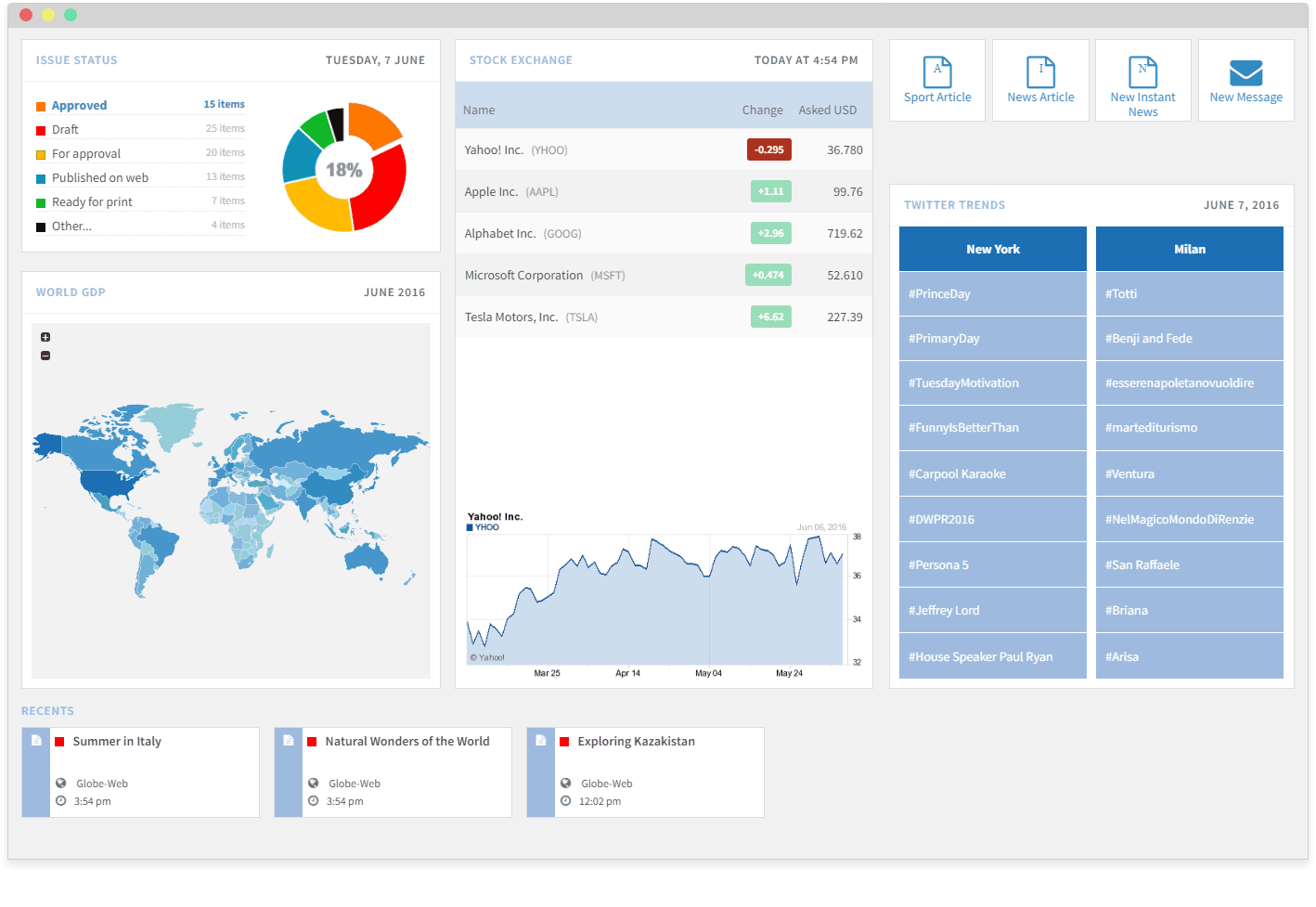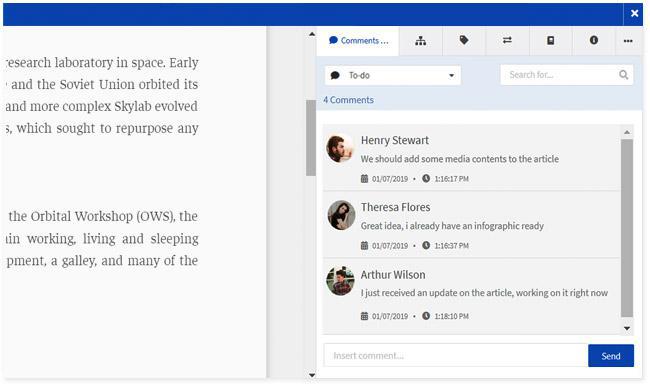Use your dashboard
The Planning dashboard shows you the state of play of a project or publication from any location. Tasks assigned, tasks completed, materials delivered, work in progress – you can see every dimension of the operation using any device, from PC to smartphone.
Using our workflow orchestration software from any location – at home, while traveling – you can keep up to date with any project or publication, as well as sending messages and assigning tasks.